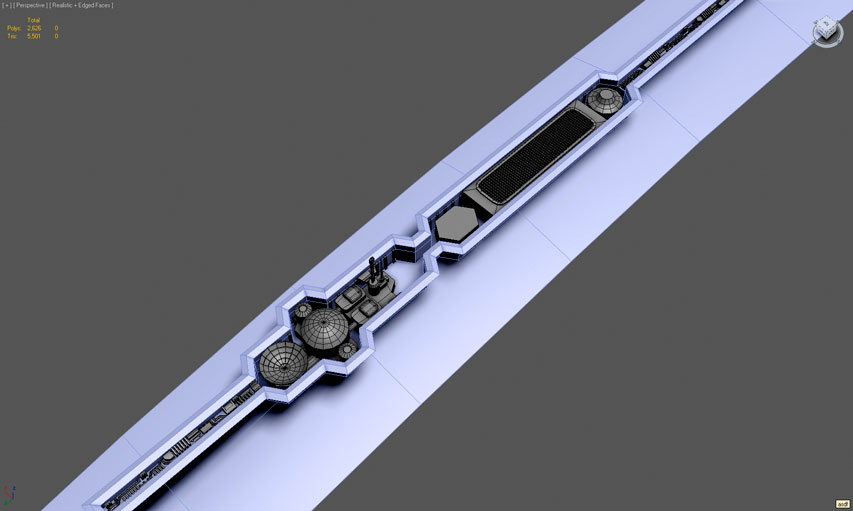Floating geo is perfectly fine, however its wise to note that if you float geo it will create breaks in smoothing groups obviously, so keep that in mind. Also, if you are going to float geo, remember that this could impact any AO maps you render. You will need to mess with different heights in this case, i.e.e move the floaters lower towards the mesh, but this can also impact z fighting and the like, depending on your set up.
As a rule, theres no rule

Some things work sometimes, some things work other times.
However, the biggest tip I can give you is that a lot of what you have done above simply wont work. Theres a very simple reason for that, and its all to do with understanding how normal mapping works.
Think of a normal map as a colour. Purple. Well, purple/blue, but whatever. Now that is "flat", its perfectly flat with zero angle noise at all. Thats all well and good, but when you come to modelling actual detail, it isn't very good at all. The reason for this is that real life isn't much good with normal mapping. Take for example, the edge on most peoples computer desk. If we were to model that 100% realistic, we would set up the mesh as a box, i.e. like this:
|________________________|
But the problem there is that if you were to render that to texture, it would appear a simple flat single colour. Why? Because theres no "angles" in there for the normal rays to bounce off. So, right on those corners there, you would need to chamfer it slightly, so it would end up looking more like this:
\_____________________/
That produces angles for the rays to cast off, which in turn result in a much better look on the render to texture. As well as making sure you chamfer any hard edge, you also need to remember the scale of the chamfer plays heavily in what you are doing. Mipping, object scale and distance to camera origin all play a part in how big you should set chamfers up. For example:

Of course, everything depends on what it actually is you are doing. For surface tetxures that you slap on walls, its a slightly different approach compared to say, a weapon model or anything of the sort. But DO try and keep the mesh as clean as possible so you can ouput different maps to help you. I can't really work without a resulting AO map, because it just sells it so much more. Plus using different blend mods in photoshop, you can use the resulting images CrazyBump pumps out for you so that all your edge work looks much more precise etc.