midieval map / rocks
-
guitar_monkey
- Posts: 108
- Joined: Fri May 11, 2012 9:18 am
midieval map / rocks
hello guys,
after i released my first map for soem starters feedback i decided i liked the idea,
but the walls were boring and the lava didn't work,
so i wanted to add a few things in a completely new map,
with a kind of medieval touch to it with lava or water in it.
for this i would need some practice with making rocks, boulders and rock walls,
or a complete floating island, but that wouldn't fit with the idea...
below are the tutorials you guys recommended that i should use when working with different tools and making certain things,...
but i can't seem to find a good rock thing, you know, the boulder you find in the middle of the woods or a meadow...
any idea how i can do that?
or any tips in general when working on a midieval map?
i keep the things you all mentioned in mind, thanks for your support on this exciting learning curve!!!
http://www.simonoc.com/pages/articles/rockdetail1_1.htm
http://q3a.ath.cx/level_design/
http://www.1upclan.info/hosted/bubba-ma ... rain1.html
after i released my first map for soem starters feedback i decided i liked the idea,
but the walls were boring and the lava didn't work,
so i wanted to add a few things in a completely new map,
with a kind of medieval touch to it with lava or water in it.
for this i would need some practice with making rocks, boulders and rock walls,
or a complete floating island, but that wouldn't fit with the idea...
below are the tutorials you guys recommended that i should use when working with different tools and making certain things,...
but i can't seem to find a good rock thing, you know, the boulder you find in the middle of the woods or a meadow...
any idea how i can do that?
or any tips in general when working on a midieval map?
i keep the things you all mentioned in mind, thanks for your support on this exciting learning curve!!!
http://www.simonoc.com/pages/articles/rockdetail1_1.htm
http://q3a.ath.cx/level_design/
http://www.1upclan.info/hosted/bubba-ma ... rain1.html
[u][b][color=#FF0000]M[/color][color=#0000BF]onkey[/color][color=#FF0000]B[/color][color=#0000BF]usiness[/color][/b][/u]
Re: midieval map / rocks
For rocks use these articles:
http://simonoc.com/pages/articles.htm
Phong shading is the keyword, although doing them more edgy is fine, too.
http://simonoc.com/pages/articles.htm
Phong shading is the keyword, although doing them more edgy is fine, too.
Re: midieval map / rocks
There are a million way to make a boulder. Brushes, patches, models. It does all depend on what you want to achieve. I suggest you take a look at some reference photos of boulders and rocks as they can come in any shape or size. Much of their shape depends on the type of rock they are made of. Sedimentary rock tend to break in chiseled sheets, while granite may be more spherical with erosion.
Attached in the .zip archive is a map file and an image. It's just a simple spherical boulder made of brushes. You'll have to learn to use 2D and 3D clipper tools to do this. See this tutorial.
Attached in the .zip archive is a map file and an image. It's just a simple spherical boulder made of brushes. You'll have to learn to use 2D and 3D clipper tools to do this. See this tutorial.
[size=85][url=http://gtkradiant.com]GtkRadiant[/url] | [url=http://q3map2.robotrenegade.com]Q3Map2[/url] | [url=http://q3map2.robotrenegade.com/docs/shader_manual/]Shader Manual[/url][/size]
-
guitar_monkey
- Posts: 108
- Joined: Fri May 11, 2012 9:18 am
Re: midieval map / rocks
thanks guys, i google alot about this, but as obsidian mentioned, there are a million ways to achieve this goal.
for that reason i asked it here, since proffesional mappers might have a slightly different approach on it...
thanks, i looked up some pictures of 3d models of old houses, rocks, flwoers, castles and such. thank you.
for that reason i asked it here, since proffesional mappers might have a slightly different approach on it...
thanks, i looked up some pictures of 3d models of old houses, rocks, flwoers, castles and such. thank you.
[u][b][color=#FF0000]M[/color][color=#0000BF]onkey[/color][color=#FF0000]B[/color][color=#0000BF]usiness[/color][/b][/u]
-
guitar_monkey
- Posts: 108
- Joined: Fri May 11, 2012 9:18 am
Re: midieval map / rocks
thought it would be nice to inform you guys how things are working out.
okay, i now have the basic thing:
i got a small meadow like thing, which includes a small graveyard
i have the fosse surronding the front wall of the castle thingy
i have a wall surrounding the courtyard, in that i will make a few houses.
only things left are finishing the courtyard,
making rocks in the graveyard / meadow
making a rocky wall which surrounds the map, a bit like the QuakeLive map Overlord has. i want the map to feel like it's trapped in a valley.
okay, i now have the basic thing:
i got a small meadow like thing, which includes a small graveyard
i have the fosse surronding the front wall of the castle thingy
i have a wall surrounding the courtyard, in that i will make a few houses.
only things left are finishing the courtyard,
making rocks in the graveyard / meadow
making a rocky wall which surrounds the map, a bit like the QuakeLive map Overlord has. i want the map to feel like it's trapped in a valley.
[u][b][color=#FF0000]M[/color][color=#0000BF]onkey[/color][color=#FF0000]B[/color][color=#0000BF]usiness[/color][/b][/u]
Re: midieval map / rocks
I used to build rocks by starting with a cube/bunch of cubes and then clip the hell outta them with the clipping tool.
Luckily cha0s still has the screenshots from my old map online.
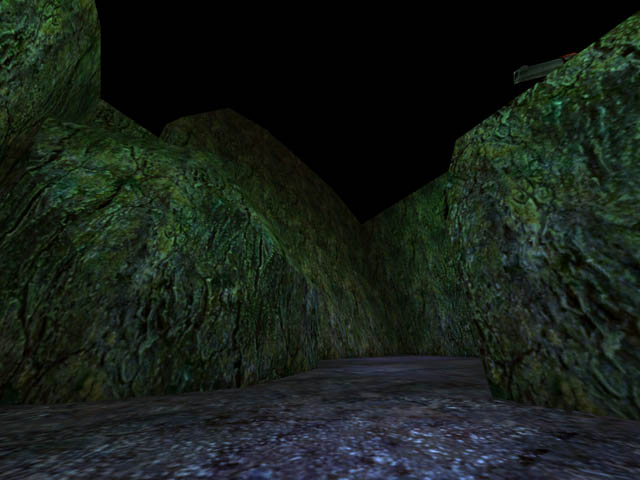
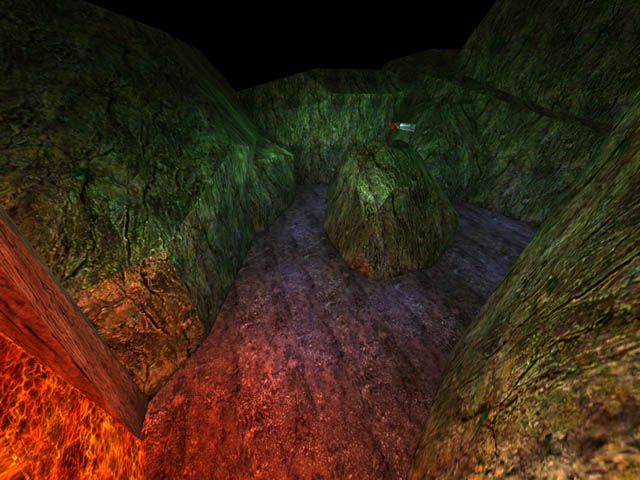
Luckily cha0s still has the screenshots from my old map online.
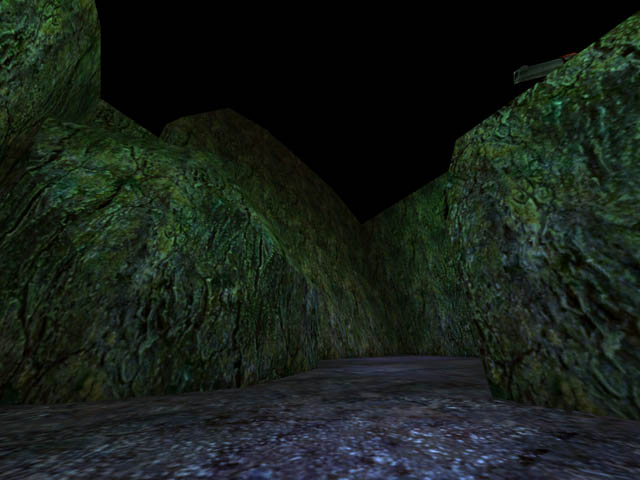
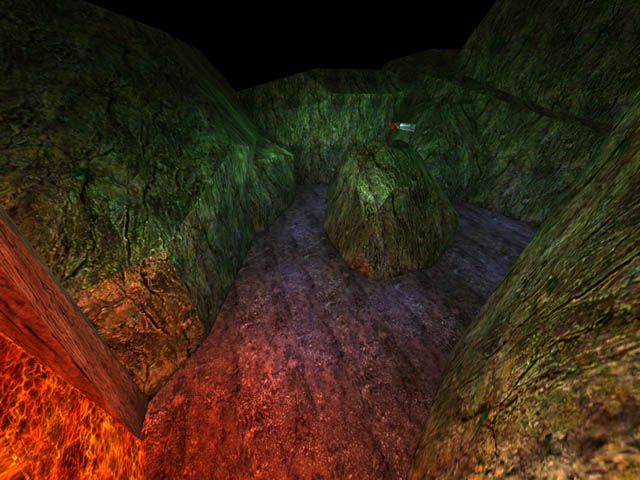
-
guitar_monkey
- Posts: 108
- Joined: Fri May 11, 2012 9:18 am
Re: midieval map / rocks
i love that!!
that is actually quite a good idea, making my rocky wall by clipping and multiple (small)boxes)
that is actually quite a good idea, making my rocky wall by clipping and multiple (small)boxes)
[u][b][color=#FF0000]M[/color][color=#0000BF]onkey[/color][color=#FF0000]B[/color][color=#0000BF]usiness[/color][/b][/u]
Re: midieval map / rocks
Actually, I seriously wouldn't do it that way.
You mentioned before you had read Sock's article. With brushes, edge manipulation and shaders is the best approach. You can control the creation of bad brushes and vertices so much more easily. Download Sock's sample map for Pyramid of the Magician. You will notice there is virtually no overdraw (over lapping brushes), and the corners (vertices) of all the brushes are aligned to the grid, and brush faces are shaped consistently to set angles, 90 degrees, 45 degrees etc, also with faces sized to meet texture alignment perfectly. The only spots were vertex manipulation and clipping have been used are in corner areas to avoid overdraw.
If you really want to go for the organic, non-axial (not aligned to the grid) look, then model the terrain in sections. Kat did this beautifully with his map Little Rock, and I did it in my CTF level Angkor the Flag.
You mentioned before you had read Sock's article. With brushes, edge manipulation and shaders is the best approach. You can control the creation of bad brushes and vertices so much more easily. Download Sock's sample map for Pyramid of the Magician. You will notice there is virtually no overdraw (over lapping brushes), and the corners (vertices) of all the brushes are aligned to the grid, and brush faces are shaped consistently to set angles, 90 degrees, 45 degrees etc, also with faces sized to meet texture alignment perfectly. The only spots were vertex manipulation and clipping have been used are in corner areas to avoid overdraw.
If you really want to go for the organic, non-axial (not aligned to the grid) look, then model the terrain in sections. Kat did this beautifully with his map Little Rock, and I did it in my CTF level Angkor the Flag.
Re: midieval map / rocks
You can 2D/3D clip and still stay on the grid, you know, and vertex editing can just as easily pull vertexes off grid. The idea is knowing what you are doing in either case and trying to keep all vertexes on the grid, limiting overdraw, etc. It comes down to experience with the tools and knowing how to handle them and keeping an eye out for known problem areas.
Don't blame the hammer for nailing your thumb.
Don't blame the hammer for nailing your thumb.
[size=85][url=http://gtkradiant.com]GtkRadiant[/url] | [url=http://q3map2.robotrenegade.com]Q3Map2[/url] | [url=http://q3map2.robotrenegade.com/docs/shader_manual/]Shader Manual[/url][/size]
Re: midieval map / rocks
Ah yes, of course.
Looking at the example shots though (and not wishing to impugn the author's work), the danger is clipping over clips, which results in verts off the grid very easily. To learn poorly results in relearning at a later date. The shown texture alignment also is problematic. Keeping control of brush faces when manipulating angled brushwork isn't easy. My previous post was really to stress that point. Random cutting is not a good idea. Controlling the manipulation carefully reaps rewards.
Looking at the example shots though (and not wishing to impugn the author's work), the danger is clipping over clips, which results in verts off the grid very easily. To learn poorly results in relearning at a later date. The shown texture alignment also is problematic. Keeping control of brush faces when manipulating angled brushwork isn't easy. My previous post was really to stress that point. Random cutting is not a good idea. Controlling the manipulation carefully reaps rewards.
Re: midieval map / rocks
Back then in October 2001 when I built this map, I was aware of what I was doing. Staying on the grid was crucial. I didn't care about the alignment of the textures, as it was only a 20brush map. You can of course get better results with more care and a shader to round the edges.
-
guitar_monkey
- Posts: 108
- Joined: Fri May 11, 2012 9:18 am
Re: midieval map / rocks
i'll see what i do, i still have no idea...
i first have to finish my fence around the graveyard
i first have to finish my fence around the graveyard
[u][b][color=#FF0000]M[/color][color=#0000BF]onkey[/color][color=#FF0000]B[/color][color=#0000BF]usiness[/color][/b][/u]
Re: midieval map / rocks
To be clear, I wasn't trying to be an ass, I'm sure the map was well made. I was just trying to highlight potential problems. I am sorry if I came across any other way.[acid] wrote:Back then in October 2001 when I built this map, I was aware of what I was doing. Staying on the grid was crucial. I didn't care about the alignment of the textures, as it was only a 20brush map. You can of course get better results with more care and a shader to round the edges.
-
guitar_monkey
- Posts: 108
- Joined: Fri May 11, 2012 9:18 am
Re: midieval map / rocks
@donkey,
i like that you apologize, i read some posts stating that ''service'' wasnt as kind as that it was 10 years ago.
i completely dis agree, you guys are so friendly and helpfull and im very gratefull for all the support.
just had to say that
i like that you apologize, i read some posts stating that ''service'' wasnt as kind as that it was 10 years ago.
i completely dis agree, you guys are so friendly and helpfull and im very gratefull for all the support.
just had to say that
[u][b][color=#FF0000]M[/color][color=#0000BF]onkey[/color][color=#FF0000]B[/color][color=#0000BF]usiness[/color][/b][/u]
Re: midieval map / rocks
dONKEY: I don't think anyone took what you said the wrong way, we're all just trying to provide as accurate information as possible and append details to what you said.
Group hug!
Group hug!
[size=85][url=http://gtkradiant.com]GtkRadiant[/url] | [url=http://q3map2.robotrenegade.com]Q3Map2[/url] | [url=http://q3map2.robotrenegade.com/docs/shader_manual/]Shader Manual[/url][/size]
-
guitar_monkey
- Posts: 108
- Joined: Fri May 11, 2012 9:18 am
Re: midieval map / rocks
YAY group hug!!! 
[u][b][color=#FF0000]M[/color][color=#0000BF]onkey[/color][color=#FF0000]B[/color][color=#0000BF]usiness[/color][/b][/u]