Windows 7 de-selected updates repetitive
In Windows 7, when I de-selected an update that was available, it used to ask whether I wanted to be notified about this update again, so I could choose "No" and it would no longer bother me with that. Now it's stopped giving me that option, so it keeps saying "New updates available" when it's the same updates I already told it that I don't want. Is there any way to fix this? Has something gone wrong on my Windows 7 or is it how Microsoft have changed the OS, in one of the recent updates, so it's supposed to be like that now?
Windows 7 de-selected updates repetitive
Re: Windows 7 de-selected updates repetitive
Is there some sort of tinfoil cap thing going on here where you don't want to install an update?
Anyway, under Windows Update > Change Settings > Drop down list, make sure appropriate tinfoil cap setting is selected. Then in Windows Update, click on more information and it will list all the updates available, select the ones you don't want, right-click and choose hide update.
Typically, that should fix things for one particular update that you don't want installed.
Anyway, under Windows Update > Change Settings > Drop down list, make sure appropriate tinfoil cap setting is selected. Then in Windows Update, click on more information and it will list all the updates available, select the ones you don't want, right-click and choose hide update.
Typically, that should fix things for one particular update that you don't want installed.
[size=85][url=http://gtkradiant.com]GtkRadiant[/url] | [url=http://q3map2.robotrenegade.com]Q3Map2[/url] | [url=http://q3map2.robotrenegade.com/docs/shader_manual/]Shader Manual[/url][/size]
Re: Windows 7 de-selected updates repetitive
The drop-down bit is on
(1) "Check for updates but let me choose whether to download and install them".
The only other option that seems to fit is
(2) "Check for updates but let me choose whether to install them"
cause the only other 2 are 'auto' and 'not at all'.
If I choose that (2) 'install only check', it will download them all, won't it? I don't want it to download things I am not going to install, but is that the one to select to fix this problem?
(1) "Check for updates but let me choose whether to download and install them".
The only other option that seems to fit is
(2) "Check for updates but let me choose whether to install them"
cause the only other 2 are 'auto' and 'not at all'.
If I choose that (2) 'install only check', it will download them all, won't it? I don't want it to download things I am not going to install, but is that the one to select to fix this problem?
Re: Windows 7 de-selected updates repetitive
That's not a verbose copy of what the options are. Check again and read what they say. I'm sure you'll find the "herp-derp" option you're looking for that directly answers your question, it's not like it's a tricky worded multiple choice quiz or anything.
[size=85][url=http://gtkradiant.com]GtkRadiant[/url] | [url=http://q3map2.robotrenegade.com]Q3Map2[/url] | [url=http://q3map2.robotrenegade.com/docs/shader_manual/]Shader Manual[/url][/size]
Re: Windows 7 de-selected updates repetitive
No, 'auto' and 'not at all' are not verbose copies, but that is what those options do. They either have the updates fully automatic - downloading and installing all of them - or they do not download and do not install any at all. Neither of which are applicable to my problem 
Just to prove it to you, they are exactly:
"Install updates automatically (recommended)"
and
"Never check for updates (not recommended)"
The other 2 options which I quoted before were verbose copies.
Just to prove it to you, they are exactly:
"Install updates automatically (recommended)"
and
"Never check for updates (not recommended)"
The other 2 options which I quoted before were verbose copies.
Re: Windows 7 de-selected updates repetitive
Reading comprehension skills says door number 3.
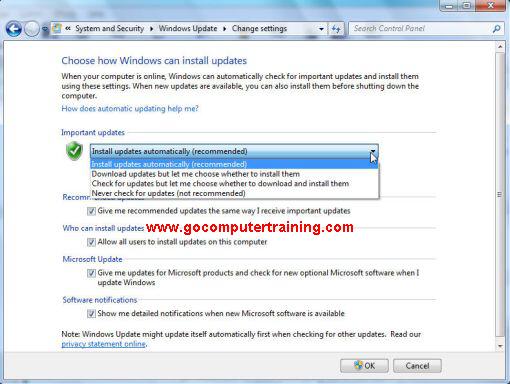
Then do what I told you and go into the list of updates and tell Windows to hide the update you don't want.

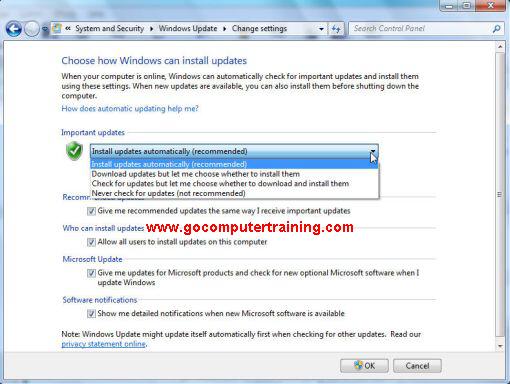
Then do what I told you and go into the list of updates and tell Windows to hide the update you don't want.

[size=85][url=http://gtkradiant.com]GtkRadiant[/url] | [url=http://q3map2.robotrenegade.com]Q3Map2[/url] | [url=http://q3map2.robotrenegade.com/docs/shader_manual/]Shader Manual[/url][/size]
Re: Windows 7 de-selected updates repetitive
OK, got it now, thanks.