My router is a Linksys WRT300N.
I recently installed a new motherboard and processor on my computer and noticed that browsing the internet was suddenly quite slow. Laggy in minecraft, Quake Live, and even on IRC where I'd fall behind the conversation by a good 3-5 minutes.
I didn't really pay it much attention since I was planning on doing a fresh install of Windows 7 anyways. Well, after I did, the problem didn't go away.
Did a speed test and I consistently get a download speed *slower* than my upload. Not only that, the download speed spikes regularly. It's not a consistent slow speed. It'll jump up to 1.5 or even 3 Mbps then drop right back down to like 0.5 Mbps. (yes, bits per second, not bytes).
I've attached a picture showing the last speed test with the spiking download speed graph.
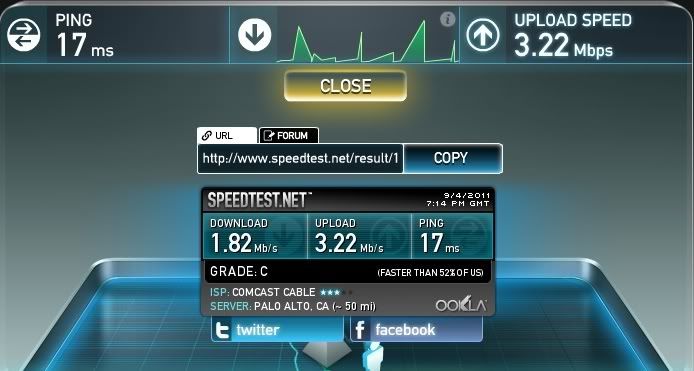
I've installed the latest drivers for the WNA3100 adapter.
I've tried using it in USB 2.0 and USB 3.0 ports.
While testing the 3.0 ports, I've disabled, and enabled power management with no difference.
Updated my motherboard drivers.
I've restarted my modem and router. No changes.
Changed wireless settings on router to:
Network Mode - Wireless-N Only
Radio Band - Wide 40 MHz Channel
Wide Channel - 3
Standard Channel - 5 (2.432 GHz)
Then, I set everything to auto to let the router figure it out. Nothing noticable happened.
Other computers in the house have a slow speed but are consistent. They don't spike wildly like my computer has been doing.
Any ideas?