Hello,
I'm not completely new to radiant, but it has been about 8 years since I last used it and I feel like a noob. I just installed 1.4 onto my laptop and everything seems to work except the brushes I create always disappear after deselection - I can only see little dots for the vertices. Everything is set to default after initial installation. I checked the filters menu and played with different rendering settings, but nothing makes any difference.
I then installed 1.5 and problem solved. However, now I can't seem to filter caulk and hint brushes. Other filters work such as lights and clip brushes.
Has anyone else run into these issues? Am I missing something very simple here?
Tweedle Dee
GTKRadiant 1.4 and 1.5 issues
Re: GTKRadiant 1.4 and 1.5 issues
What video card and OS?
If you are using Vista/7:
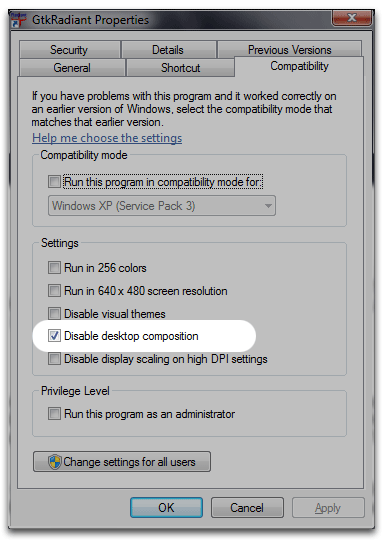
If you are using Vista/7:
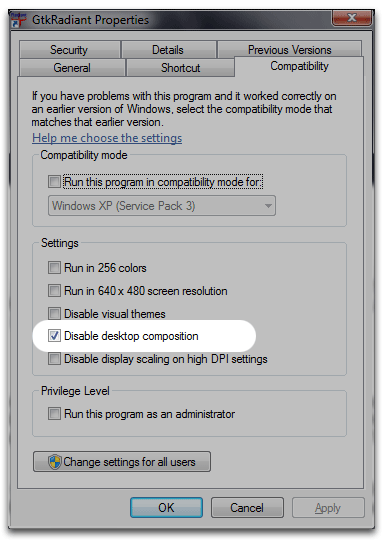
[size=85][url=http://gtkradiant.com]GtkRadiant[/url] | [url=http://q3map2.robotrenegade.com]Q3Map2[/url] | [url=http://q3map2.robotrenegade.com/docs/shader_manual/]Shader Manual[/url][/size]
-
Tweedle_Dee
- Posts: 3
- Joined: Sat Dec 04, 2010 5:54 am
Re: GTKRadiant 1.4 and 1.5 issues
I never noticed this property window, I'll have to play with this. I am running XP and some generic video card probably.
Re: GTKRadiant 1.4 and 1.5 issues
You don't have that property window in XP. Some generic video cards will show display errors with GtkRadiant. They may not have drivers that are well developed and supported by GtkRadiant as the more popular nVidia and ATI GPUs.
[size=85][url=http://gtkradiant.com]GtkRadiant[/url] | [url=http://q3map2.robotrenegade.com]Q3Map2[/url] | [url=http://q3map2.robotrenegade.com/docs/shader_manual/]Shader Manual[/url][/size]
-
Tweedle_Dee
- Posts: 3
- Joined: Sat Dec 04, 2010 5:54 am
Re: GTKRadiant 1.4 and 1.5 issues
Yeah, I realized that soon after posting that. At first I thought it was an "in game" properties menu. Guess I'll have to stick with 1.5 and manually hide all the hint brushes, etc as needed.