Screenshots
-
Silicone_Milk
- Posts: 2237
- Joined: Sat Mar 12, 2005 10:49 pm
Re: Screenshots
holy shit that intricate floor opens?! o_o
Not releasing a playable version of this map is a crime slightly greater than burning down an orphanage.
Not releasing a playable version of this map is a crime slightly greater than burning down an orphanage.
Re: Screenshots
An idea for a map name... Abe Lincoln.sock wrote:A gaping hole lined with wood teeth
[size=85][url=http://gtkradiant.com]GtkRadiant[/url] | [url=http://q3map2.robotrenegade.com]Q3Map2[/url] | [url=http://q3map2.robotrenegade.com/docs/shader_manual/]Shader Manual[/url][/size]
-
phantazm11
- Posts: 362
- Joined: Tue Jan 31, 2006 12:03 am
Re: Screenshots
@Obsidian: I'm not sure if Lightwave technically has smooth groups, but the model is using one surface and smoothing is enabled (all verts are also welded). I tried phong shading with a few different angle variables but it didn't help much.
@g0th: I played around with it last night and got some decent results with q3map_lightmapSampleOffset. I'll do a little research into the _minlights command today. Thank for the tip. Also, I tried using a double model, one with the common/clip material but it didn't block the player for some reason.
@sock. Damn man. Damn. This simply MUST be made into a playable map. Period. Question. Do you have an aversion to modelling these pieces or do you just prefer the challenge of manipulating the brushwork all Godlike? The only two reasons I can think of to do it in the editor would be the (in some ways) ease of texturing and the fact that you can keep everything on the grid.
@g0th: I played around with it last night and got some decent results with q3map_lightmapSampleOffset. I'll do a little research into the _minlights command today. Thank for the tip. Also, I tried using a double model, one with the common/clip material but it didn't block the player for some reason.
@sock. Damn man. Damn. This simply MUST be made into a playable map. Period. Question. Do you have an aversion to modelling these pieces or do you just prefer the challenge of manipulating the brushwork all Godlike? The only two reasons I can think of to do it in the editor would be the (in some ways) ease of texturing and the fact that you can keep everything on the grid.
Re: Screenshots
@silicone_milk: yeah the map will be released but it is not a DM thing, just an art experiment.
@obsidian: you liked the one liners!?! :P
@phantazm11: I find it easier to texture and create structures to game scale in the editor, but don't follow my example and use what you find the most comfortable to use.
@obsidian: you liked the one liners!?! :P
@phantazm11: I find it easier to texture and create structures to game scale in the editor, but don't follow my example and use what you find the most comfortable to use.
Well he was evil, but he did build alot of roads. - Gogglor
My [url=http://www.simonoc.com/]Website[/url] & [url=http://twitter.com/SimsOCallaghan]Twitter[/url]
My [url=http://www.simonoc.com/]Website[/url] & [url=http://twitter.com/SimsOCallaghan]Twitter[/url]
-
spookmineer
- Posts: 506
- Joined: Fri Nov 29, 2002 8:00 am
Re: Screenshots
Silicone_Milk, I absolutely love Sock's WIP (who wouldn't) but the floor is not that intricate. I made a similar floor open in diafragm style, so the opening just gets bigger but retains the same octagon gap.
-
phantazm11
- Posts: 362
- Joined: Tue Jan 31, 2006 12:03 am
Re: Screenshots
Progress shots:
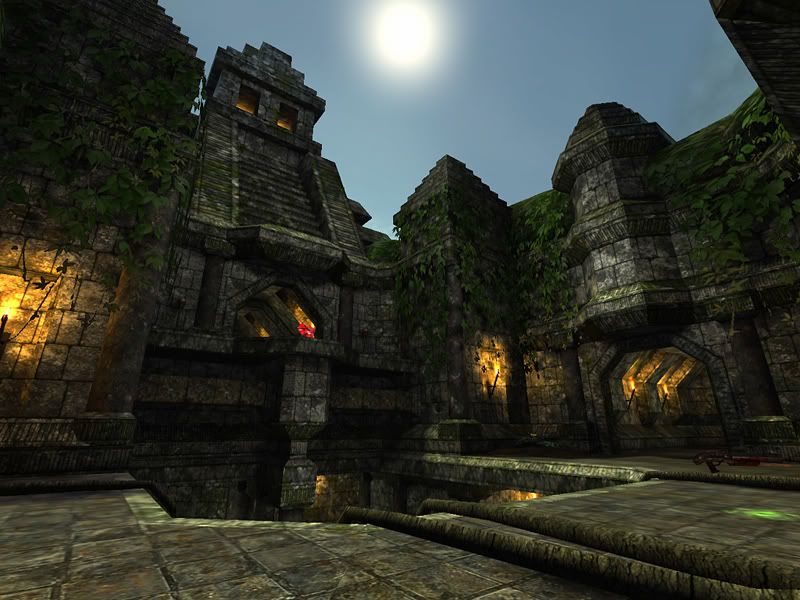

I love them all, but Miramar has to be my favorite of Hipshot's skyboxes.
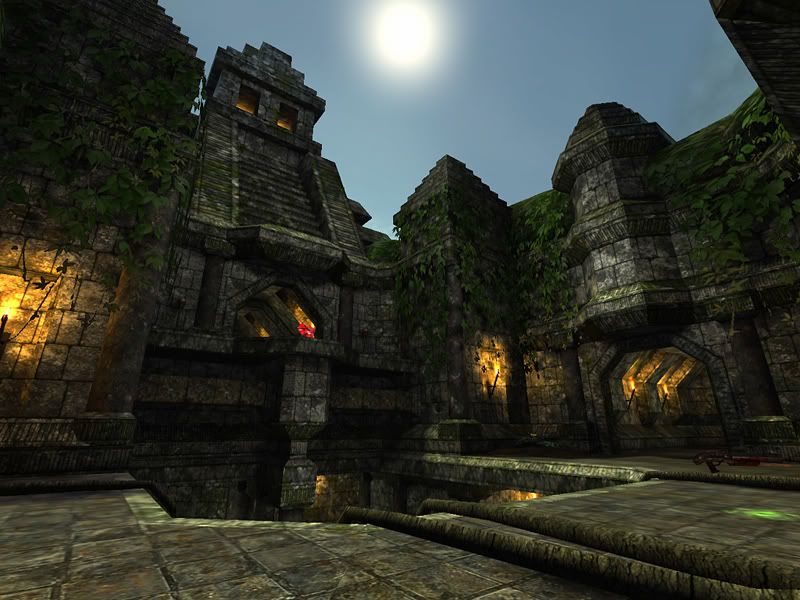

I love them all, but Miramar has to be my favorite of Hipshot's skyboxes.
Re: Screenshots
phantasm11,
looks very nice, good brushwork and texturing but lighting could be a bit more contrasty as its too uniform and bland at the moment.
looks very nice, good brushwork and texturing but lighting could be a bit more contrasty as its too uniform and bland at the moment.
Re: Screenshots
here's some progress shots from me.
[lvlshot]http://www.g0th.se/pics/q3_abandon.jpg[/lvlshot]
[lvlshot]http://www.g0th.se/pics/q3_abandon_02.jpg[/lvlshot]
[lvlshot]http://www.g0th.se/pics/q3_abandon_03.jpg[/lvlshot]
[lvlshot]http://www.g0th.se/pics/q3_abandon.jpg[/lvlshot]
[lvlshot]http://www.g0th.se/pics/q3_abandon_02.jpg[/lvlshot]
[lvlshot]http://www.g0th.se/pics/q3_abandon_03.jpg[/lvlshot]
[url]http://www.g0th.se[/url]
Re: Screenshots
@phantazm11: wow that is awesome, I especially like the vines coming down across the floor and the cool plant in the corner at the bottom. I would recommend switching some of the torches out for burnt out ones, the ase should be in the source zip file. Also break up some of the floor, crack the ledge edge and chip pieces away, maybe with some rubble on the floor. The lower floor is screaming for terrain blending goodness, if you want a hand with it, just let me know.
The lighting is a bitch to get right with that texture set, grey is the hardest colour to light well. I would recommend colouring your point lights, slight yellow for top and blue/green for lower. I suspect you got an ambient there and recommend you switch it down a notch or two.
Im looking forward to more progress shots
@goth: Amazing rockwork, I assume it is all modelled? Are you going to blend textures and lay down a path across parts of the model?
The lighting is a bitch to get right with that texture set, grey is the hardest colour to light well. I would recommend colouring your point lights, slight yellow for top and blue/green for lower. I suspect you got an ambient there and recommend you switch it down a notch or two.
Im looking forward to more progress shots
@goth: Amazing rockwork, I assume it is all modelled? Are you going to blend textures and lay down a path across parts of the model?
Well he was evil, but he did build alot of roads. - Gogglor
My [url=http://www.simonoc.com/]Website[/url] & [url=http://twitter.com/SimsOCallaghan]Twitter[/url]
My [url=http://www.simonoc.com/]Website[/url] & [url=http://twitter.com/SimsOCallaghan]Twitter[/url]
Re: Screenshots
I think there've never been 2 complete pages in this thread created faster than in the last few days. Hell, these forums will rise again! And fall in August... by the way, any new information on q3world's move to another host?
[EDIT: And here's one more vote to demand a public release for sock's kick-ass wood map *vote*]
[EDIT: And here's one more vote to demand a public release for sock's kick-ass wood map *vote*]
If you are caught on a golf course during a storm and are afraid of lightning, hold up a 1-iron. Not even God can hit a 1-iron.
-Lee Trevino, golfer who actually has been struck by lightning.
-Lee Trevino, golfer who actually has been struck by lightning.
Re: Screenshots
afaik: doomer/turb and the other admin folks will still be running the place, but on a new box. iD own the domain name and have said they'll point the DNS at whatever box doomer/turb have sorted provided it's run/used responsibly.monaster wrote:by the way, any new information on q3world's move to another host?
ideally, the changeover won't be dramatic - we just have to remember that it's iD's domain and needs to be treated as if the IGN rules were still in force, so LEM users will have to curb their relentless flaming and spamming.
-
phantazm11
- Posts: 362
- Joined: Tue Jan 31, 2006 12:03 am
Re: Screenshots
Thanks a lot guys.
@Sock: Thanks for the tips. You are right about the lighting: this is the hardest map I've lit yet! The pointlights are actually colored atm, but very slightly. I'll change that. Using blue/green for the lower level is a great idea.
I've been reading through the tutorials for terrain blending on your site and think I have them down. I'm so used to the ease of vertex painting in idTech4 that I guess I'm spoiled
@g0th: Looking fantastic man!
@Sock: Thanks for the tips. You are right about the lighting: this is the hardest map I've lit yet! The pointlights are actually colored atm, but very slightly. I'll change that. Using blue/green for the lower level is a great idea.
I've been reading through the tutorials for terrain blending on your site and think I have them down. I'm so used to the ease of vertex painting in idTech4 that I guess I'm spoiled
@g0th: Looking fantastic man!
Re: Screenshots
@Sock: yes, everything is modelled so far. I had plans to do some more advanced texture blending but I have run into problems with it. As it is now I've used vertex paint to blend my current terrain mesh with 2 textures. but I can't use more then one material on each model and that would mean that I have to split it up quite a lot, and each time I split the model up I get shading errors at the borders. But I think I'll do some decal materials that will do the rest of the work. I also read through your tutorial about blending textures with the alphadot command but from what I can tell that feature is for brushes only?
@phantazm11: you can use vertex paint in q3 as well but you have to use the alpha channel of the vertex paint for it to work. Took me a while to figure that one out
@phantazm11: you can use vertex paint in q3 as well but you have to use the alpha channel of the vertex paint for it to work. Took me a while to figure that one out
[url]http://www.g0th.se[/url]
Re: Screenshots
@goth: nah you can use models with alphadot shaders, hipshot uses models, I use brushes, different process but same result. Hopefully when he passing through he might explain the model route better. Also I know Kat did alot of stuff with models/terrain/blending and breaking up models so they don't have shadow edges, I would ask him on his forums.
@phantazm11: you can use models for terrain, no need for brushes or my tutorial. I know you can make the model, test the vertex shading in the modelling package and use alpha brushes in the editor if you want to control blending. Not sure about the other way goth is suggesting.
@phantazm11: you can use models for terrain, no need for brushes or my tutorial. I know you can make the model, test the vertex shading in the modelling package and use alpha brushes in the editor if you want to control blending. Not sure about the other way goth is suggesting.
Well he was evil, but he did build alot of roads. - Gogglor
My [url=http://www.simonoc.com/]Website[/url] & [url=http://twitter.com/SimsOCallaghan]Twitter[/url]
My [url=http://www.simonoc.com/]Website[/url] & [url=http://twitter.com/SimsOCallaghan]Twitter[/url]
-
phantazm11
- Posts: 362
- Joined: Tue Jan 31, 2006 12:03 am
Re: Screenshots
@sock: Thanks man. Yeah, I downloaded Kat's map and saw what you were talking about using models and alpha brushes. Inventive stuff. 
@g0th: Here is the link to Kat's 1024 .map and assets using that technique: Download
@g0th: Here is the link to Kat's 1024 .map and assets using that technique: Download
I'm not sure I understand what you mean by this. Anyway you could clarify?g0th- wrote:@phantazm11: you can use vertex paint in q3 as well but you have to use the alpha channel of the vertex paint for it to work. Took me a while to figure that one out
Re: Screenshots
@sock: Thanks, think I have to look more into the dotproduct technique.
@phantazm11: Thanks for the link, here's one back
http://books.google.se/books?id=pZ0_Ut4 ... t&resnum=1
That url should explain how you can vertex paint with alpha in Lightwave (it actually works exactly the same in modo)
here's a basic shader that makes it work in q3
textures/g0th_stranded/rock2_ground2
{
qer_editorimage textures/g0th_stranded/terrain_g_4.jpg
q3map_clipModel
q3map_nonplanar
q3map_shadeAngle 179
{
map textures/g0th_stranded/terrain_g_4.jpg //ground
rgbGen identity
}
{
map textures/g0th_stranded/terrain_r_2.tga //rock
blendFunc blend
rgbGen identity
alphagen vertex
}
{
map $lightmap
blendFunc GL_DST_COLOR GL_ZERO
rgbGen identity
}
}
@phantazm11: Thanks for the link, here's one back
http://books.google.se/books?id=pZ0_Ut4 ... t&resnum=1
That url should explain how you can vertex paint with alpha in Lightwave (it actually works exactly the same in modo)
here's a basic shader that makes it work in q3
textures/g0th_stranded/rock2_ground2
{
qer_editorimage textures/g0th_stranded/terrain_g_4.jpg
q3map_clipModel
q3map_nonplanar
q3map_shadeAngle 179
{
map textures/g0th_stranded/terrain_g_4.jpg //ground
rgbGen identity
}
{
map textures/g0th_stranded/terrain_r_2.tga //rock
blendFunc blend
rgbGen identity
alphagen vertex
}
{
map $lightmap
blendFunc GL_DST_COLOR GL_ZERO
rgbGen identity
}
}
[url]http://www.g0th.se[/url]
Re: Screenshots
After seeing these screenshots I fired up Radiant for the first time in 3 years. I'm having trouble converting an old Q4 map attempt down to Q3. Shouldn't take too long to redo.
Re: Screenshots
phantazm11: You played Uncharted recently, didnt you? Man this architecture reminds me a lot of that awesome game. Only the lightning is quite different, but that issue was already mentioned.
sock: I really adore the brushwork you presented on the screenshots. Especially the sky light is superb. So easy to lay out but so powerful in looks. Just class.
After losing all my mapping data due to two (!) hd crashes some months ago I recently started again to brush out a rough ctf layout. Hopefully I can show some wip shots and an alpha version soon.
sock: I really adore the brushwork you presented on the screenshots. Especially the sky light is superb. So easy to lay out but so powerful in looks. Just class.
After losing all my mapping data due to two (!) hd crashes some months ago I recently started again to brush out a rough ctf layout. Hopefully I can show some wip shots and an alpha version soon.
-
phantazm11
- Posts: 362
- Joined: Tue Jan 31, 2006 12:03 am
Re: Screenshots
@maz0r: Nah, but I've seen screenshots! The look of this level comes from equal portions of Uncharted, the new Tomb Raider game, Kingdom of the Crystal Skulls, and of course sock's awesome maps.
@g0th: Thanks for the link!
@g0th: Thanks for the link!
Re: Screenshots
yeah come on guys, this work all looks amazing! give up early builds plz 
Re: Screenshots
OOPS! lol :PfKd wrote:give up early builds plz
[lvlshot]http://www.simonoc.com/images/misc/max_submodels_ooops.jpg[/lvlshot]
Well he was evil, but he did build alot of roads. - Gogglor
My [url=http://www.simonoc.com/]Website[/url] & [url=http://twitter.com/SimsOCallaghan]Twitter[/url]
My [url=http://www.simonoc.com/]Website[/url] & [url=http://twitter.com/SimsOCallaghan]Twitter[/url]
-
^misantropia^
- Posts: 4022
- Joined: Sat Mar 12, 2005 6:24 pm
Re: Screenshots
First that came to my mind was 'Dentata'. =)obsidian wrote:An idea for a map name... Abe Lincoln. :Dsock wrote:A gaping hole lined with wood teeth
-
d3mol!t!on
- Posts: 284
- Joined: Thu Feb 16, 2006 3:48 pm
Re: Screenshots
I was going to say it reminded me of Tomb Raider.phantazm11 wrote:@maz0r: Nah, but I've seen screenshots! The look of this level comes from equal portions of Uncharted, the new Tomb Raider game, Kingdom of the Crystal Skulls, and of course sock's awesome maps
Ah, I hate visiting here, because I always feel I should start mapping again. I was tempted to do something for Call of Duty 4 for a long time, but it feels like there's only so much you can do to match the theme of the game, whereas you can do anything you like in Quake 3. Not to mention if you want to make a serious level you have to set up loads of annoying things like helicopter paths.