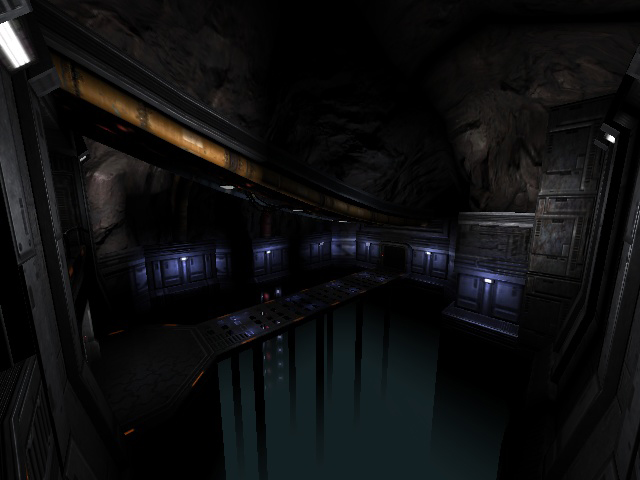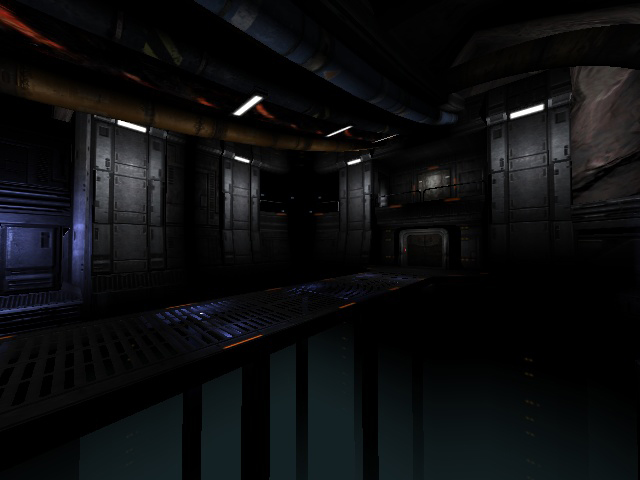Screenshots
[lvlshot]http://kaz.quakedev.com/junk/sample3.jpg[/lvlshot]
[lvlshot]http://kaz.quakedev.com/junk/sample4.jpg[/lvlshot]
Some more detail and improved some textures.
updated
[lvlshot]http://kaz.quakedev.com/junk/sample4.jpg[/lvlshot]
Some more detail and improved some textures.
updated
Last edited by AEon on Mon Jan 18, 2010 6:31 pm, edited 1 time in total.
Reason: Refreshed lvlshot code of images.
Reason: Refreshed lvlshot code of images.
Nice but it feels a bit like you're being forced to compensate for a lack of textures differentiating between surfaces by using contrasting bright and dark lights.
This works when used sparingly but you're creating a lot of very dark and overexposed areas such as around the MH and the walls next to the jumppad bases.
My suggestion would be to use a slightly stronger contrasting pair of textures on the walls and on the floor so that the floor stands apart a little better.
Aside from that I do like the lighting, especially in the water.
This works when used sparingly but you're creating a lot of very dark and overexposed areas such as around the MH and the walls next to the jumppad bases.
My suggestion would be to use a slightly stronger contrasting pair of textures on the walls and on the floor so that the floor stands apart a little better.
Aside from that I do like the lighting, especially in the water.
ooo, cool set of wheels  I love model renders
I love model renders 
You can never have too many Q3 CTF levels either!
Two shots of my not so minimalistic Q4 ctf level.


I have yet to portal the map, so I am happy with the frame rate at the time of capturing these shots. Just about done with geometry, just got the task of making it a playable CTF level left to do:)
You can never have too many Q3 CTF levels either!
Two shots of my not so minimalistic Q4 ctf level.


I have yet to portal the map, so I am happy with the frame rate at the time of capturing these shots. Just about done with geometry, just got the task of making it a playable CTF level left to do:)
Whatever....
Obsidian, funny you should say that  Just been discussing this with Kat. It isnt inverted, it's something I did wrong. The bricky texture was far too surface noisey to render out a normal map from, despite cleaning it up with several filters. So I made a simplified template to create the base for a normal map...unfortunately I made the tone that represented the surrounding morter too dark, so each brick appears to be sitting back. That capture really highlights it, and when I get a moment I'll have another work at it.
Just been discussing this with Kat. It isnt inverted, it's something I did wrong. The bricky texture was far too surface noisey to render out a normal map from, despite cleaning it up with several filters. So I made a simplified template to create the base for a normal map...unfortunately I made the tone that represented the surrounding morter too dark, so each brick appears to be sitting back. That capture really highlights it, and when I get a moment I'll have another work at it.
Whatever....
-
Amphetamine
- Posts: 76
- Joined: Fri Feb 23, 2007 5:15 am
-
Amphetamine
- Posts: 76
- Joined: Fri Feb 23, 2007 5:15 am
HEY - blender - HEY! :icon25:
Forced smoothgrouping? What is it? They´re all lightmapped. Carvey and stone thing will get dotproduct2 shader. Deforming the temple with lattice was FUN! Maybe i do some plants... Plants in computer games are always fuckn cool! They where way to complex in times i played the whole day long. So i really want to have wonderful green leaves in full 3d.
Forced smoothgrouping? What is it? They´re all lightmapped. Carvey and stone thing will get dotproduct2 shader. Deforming the temple with lattice was FUN! Maybe i do some plants... Plants in computer games are always fuckn cool! They where way to complex in times i played the whole day long. So i really want to have wonderful green leaves in full 3d.
The metal bits look a bit too soft edged, presumably becasue you've either used a phong shader or you've not dones what called 'forcing' smoothgroups
You don't need to do this as the end results greatly depends on the look your after but metal objects usually have 'hard' edges, what you've got there looks 'soft' becasue of the way the game engine is smoothing the polygons.
You don't need to do this as the end results greatly depends on the look your after but metal objects usually have 'hard' edges, what you've got there looks 'soft' becasue of the way the game engine is smoothing the polygons.
[url=https://www.katsbits.com/tutorials#q3w]Tutorials, tools and resources[/url]
Smoothgroups yes, but not forced smoothgroups. The difference is that forcing them basically 'breaks' the mesh and adds in an extra bunch of verts along that break (so each edge gets it's own set of verts); you can't 'hide' that with lightmaps and it's why your metal objects look 'moulded'.
120 is good for the stone pillers and rock work
120 is good for the stone pillers and rock work
[url=https://www.katsbits.com/tutorials#q3w]Tutorials, tools and resources[/url]
-
voodoochopstiks
- Posts: 248
- Joined: Tue Jun 08, 2004 7:00 am
That looks really nice broar, I like the stones and cliff formations a lot! I'd try to add some interesting trim or separation between the concrete arches and the walls, looks a bit weird now.
[i][color=#408080]Give someone a program, frustrate them for a day. Teach someone to program, frustrate them for a lifetime.[/color][/i]
-
voodoochopstiks
- Posts: 248
- Joined: Tue Jun 08, 2004 7:00 am