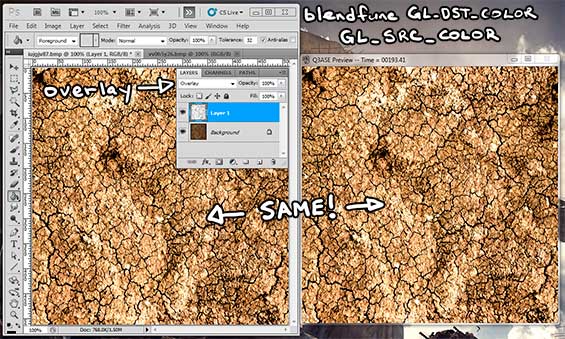You are very clear and concise with your tutorial writing and you do go into every single detail and you don't skip any steps. That makes reading your tutorial easy to follow. However, the topic you chose to write about lacks focus.
It's Not Specular
This tutorial isn't about specular mapping, or even fake Quake 3 specular effects. Quake 3 does "specular" effects in two ways, "tcGen environment" coordinate source (typically used for "reflective" shiny metal effects) and model specular lighting (alphaGen lightingSpecular - not typically used by a level designer, really only works on dynamic models). You aren't doing either of these so you probably shouldn't be mentioning "specular" in your tutorial.
What you are doing appears to be some form of overlay effect to increase the contrast of the texture. You can probably do something very similar by importing both textures into Photoshop and playing around with the blending options for the second texture. Then exporting the result out as a single texture without all the extra shader stuff.
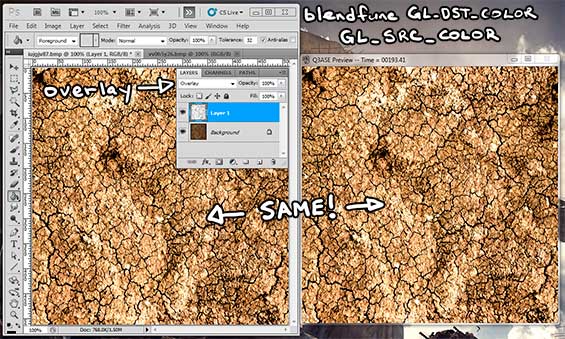 Keep It Simple
Keep It Simple
You added too many shader variables that have nothing to do with this tutorial. For someone reading your tutorial in hopes of getting some information about a specific effect, you are making things confusing. For example, q3map_lightmapSampleSize doesn't have anything to do with the focus of your effect. The end result may look cool, but it is extraneous stuff that may cause confusion or even problems with other people's shaders if they did not intend to use it. You can include it with your end example shader with comments, but I wouldn't write out the steps as part of your tutorial.
Your end screenshots are misleading. You have a shader that looks like it doesn't have a lightmap compared to a shader with a high lightmapSize, lightmap, and your extra shader stuff. Show the difference just between having that extra last stage and without.
Stay Away From Black Magic (Stuff That Does Extra Stuff)
"Dirtmapping" is colloquial for "ambient occlusion" and has nothing to do with normal or specular maps. It's a lighting algorithm that simulates light radiosity in corner spaces and crevices. It darkens these areas relative to the distance between surfaces. Basically, it enables the "corners and nooks are darker because less light rays are able to bounce into those places" effect. If you don't fully understand what stuff does, it's probably better to not try to explain what it does so you don't spread any misconceptions.
Keep At It
I'm sorry, but I think you should take this one back to the drawing board, but don't let that dissuade you. As I said above, you have a knack at writing very clearly and in an organized manner that is easy to follow. What I think you should do in the future is write on a subject that you know about really well instead of doing a lot of guess work and writing about the results of trial and error.
I've wrote a lot of stuff about some of the really advanced shader stuff in the past, but I've never written any beginners tutorials. The shader manual is a reference, not a guide. I think beginner shader writers don't really have a very good place to start, so I think there is a demand out there for some good beginner shader tutorials. Like how to set up a basic shader with a scrolling energy effect, a texture with alpha channel, and a lightmap - a simple 3 stage shader. Maybe someone will write about beginner shader stuff. *cough*cough*