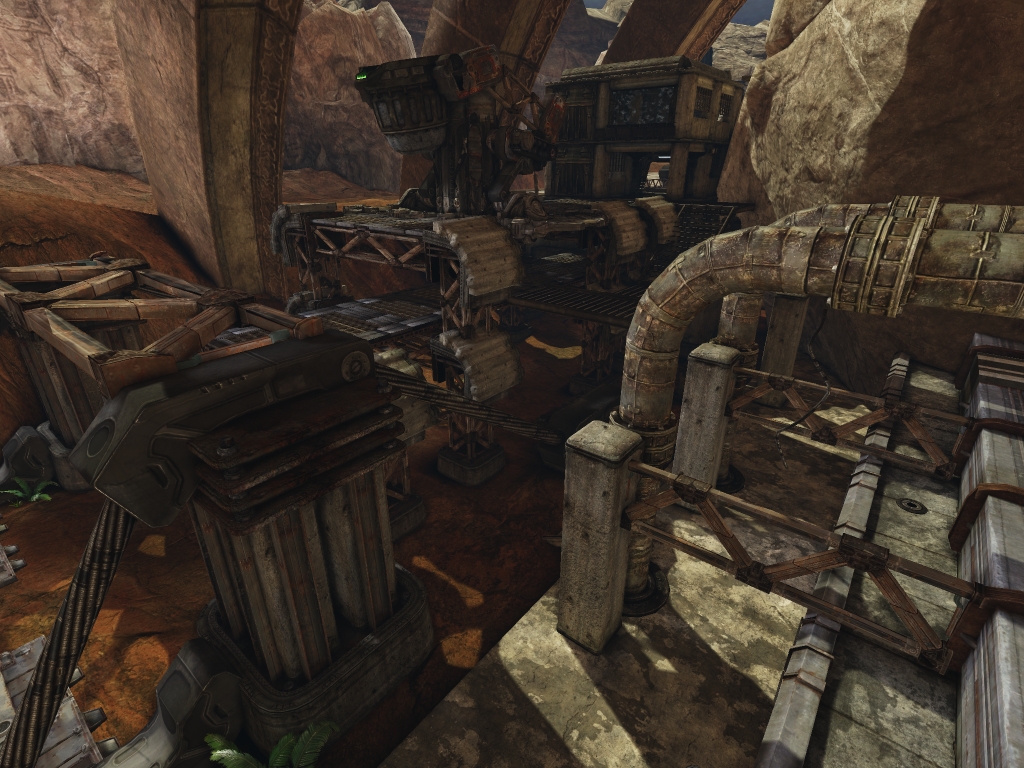Page 215 of 295
Re: Screenshots
Posted: Sun Mar 06, 2011 10:24 am
by o'dium
Possibly the props are a bit too large. The player model is defo ok, hes actually 6 foot 1, and the view height matches that, unlike Q3's 4 foot tall players which never looked right.
The problem is always in finding a balance that works both with the player models AND the view. Sometimes, you get the player models feeling right but then the props in the game, while you look at them in first person, seem off... Its hard

Re: Screenshots
Posted: Sun Mar 06, 2011 2:55 pm
by ShadoW_86
Re: Screenshots
Posted: Sun Mar 06, 2011 5:29 pm
by phantazm11
[edit] Though I greatly admire the work of program and engine designers, I didn't have the time to write my own engine from scratch, so I made this little scene with stock assets instead.
[lvlshot]http://i4.photobucket.com/albums/y138/phantazm11/Q4_scifi.jpg[/lvlshot]
End of discussion as far as I'm concerned. On with the Screenshot Thread 
@ o'dium: That Cross Processing is really cool man.
@ ShadoW: Nice scene there buddy. It has a really great mood. And as Theftbot pointed out, fog is created from from a lightsource with a fog texture applied. hit "j" to open up the light editor.
@ EmeraldTiger: Thanks man

@ Hipshot: Yeah, I could have replied differently but I felt I was being attacked for not making my own assets. I probably should have just stayed quiet

Re: Screenshots
Posted: Sun Mar 06, 2011 8:35 pm
by Lunaran
Progress on making cubespew more robust.
These are some simple volumes, and the cubey breakup generated from them:
[lvlshot]http://lunaran.com/pics/q3_dm5_cuuubes4.png[/lvlshot]
Still having a problem with a larger block winding up with a narrow gap around it that gets filled with a row of 8x8 cubes - not sure how to catch that and clean it up at the script level.
Re: Screenshots
Posted: Sun Mar 06, 2011 9:23 pm
by Hipshot
How does this work? Is it all generated into this shape and then you export it as a model and import it?
Re: Screenshots
Posted: Mon Mar 07, 2011 1:12 am
by obsidian
I don't see why it wouldn't just spit out a .map file. Overdraw looks like it could be a bitch, though not too much one can do about that.
Would it be feasible to merge those 8x8 blocks if there are several of them adjacent to one another?
Re: Screenshots
Posted: Tue Mar 08, 2011 2:41 pm
by Lunaran
Hipshot wrote:How does this work? Is it all generated into this shape and then you export it as a model and import it?
It takes an overall working volume that it cuts up randomly into non-overlapping brushes, and x smaller volumes that are either solid (brushes are clipped away inside and caulked) or empty (brushes are clipped away and then offset slightly). I write to .map once I'm done visually tweaking in Maya. q3map2 lighting on huge models isn't near as good as brush lighting, plus I'd rather q3map2 do the actual mesh part itself - I'm content feeding it tons of detail brushes.
obsidian wrote:Would it be feasible to merge those 8x8 blocks if there are several of them adjacent to one another?
it's a big map, and once I've done this to every surface I'm ... curious how it's going to perform. Tricounts are going to be
high, but they'll all be bound to one texture, but the cpu still touches every vert, but the verts contain monosodium glutamate ... it'll look hot, in any event. and yeah, getting rid of bunches of tiny adjacent cubes is the final thing on the wish list, but they're much more rare now, I'm mostly okay with how they look, and as an optimization it'll probably be a drop in the bucket. figuring out how to adequately hint brush a big open space map will save me a lot more.
Re: Screenshots
Posted: Wed Mar 09, 2011 6:59 am
by ShadoW_86
Re: Screenshots
Posted: Wed Mar 09, 2011 6:56 pm
by o'dium
OverDose Pistol shots. Large images ahead boys:


Re: Screenshots
Posted: Wed Mar 09, 2011 7:05 pm
by obsidian
Curious, how much of that are static mesh models versus brushwork? It seems to me as if much of Unreal for some reason depends heavily on models, any particular reason for this?
Re: Screenshots
Posted: Wed Mar 09, 2011 7:11 pm
by o'dium
Because models are waaaaay more easier to work with? UE3 levels are usually made up of loads of static modular meshes, but the engine is built around that more than say id tech engines, so you dont run into entity issues (I supposed if you make them inline in id tech it will turn them into geo anyway).
I short, think of the detail you can get from a model, compared to a brush... And its then easier to see why you would use them more.
Re: Screenshots
Posted: Wed Mar 09, 2011 7:21 pm
by Hipshot
obsidian wrote:
Curious, how much of that are static mesh models versus brushwork? It seems to me as if much of Unreal for some reason depends heavily on models, any particular reason for this?
I'd say everything is models, except the terrain...
Re: Screenshots
Posted: Wed Mar 09, 2011 7:23 pm
by o'dium
Actually that terrain is made by placing loads of large static models into the scene so even that is

The floor likely isn't... Some of it

Re: Screenshots
Posted: Wed Mar 09, 2011 7:27 pm
by Hipshot
let me be more specific.
The flowing terrain is probably not a model. The rocks are probably, as you say, models, rotated, flipped and rotated down in the ground.
Re: Screenshots
Posted: Wed Mar 09, 2011 10:31 pm
by Theftbot
starting to smell like udkworld than q3w
Re: Screenshots
Posted: Thu Mar 10, 2011 1:39 am
by fKd
indeed, terrain is a heightmap. rocks are models. ahhh unrealed. that brings me back...
Re: Screenshots
Posted: Thu Mar 10, 2011 6:51 pm
by ^Ghost
new defrag map ive started working on...
[lvlshot]http://img829.imageshack.us/img829/2601/shot0069f.jpg[/lvlshot]
[lvlshot]http://img153.imageshack.us/img153/6325/shot0070p.jpg[/lvlshot]
im trying to get 'spotlights' (lights linked to info_null or target_position) working around the tree, but it just doesnt want to work, ive tried numerous combinations and nothing works, its acting like the lights arent even there. maybe the mod isnt allowing it? or am i just doing something wrong?
Re: Screenshots
Posted: Thu Mar 10, 2011 7:17 pm
by obsidian
The tree looks like it's vertex lit, which is probably why the spotlights don't work.
Re: Screenshots
Posted: Thu Mar 10, 2011 9:53 pm
by seremtan
fKd wrote:indeed, terrain is a heightmap. rocks are models. ahhh unrealed. that brings me back...
^ this, if it's anything like UnrealEd2
hated the BSP in that shizzle, but terrain + resizeable meshes = fun
Re: Screenshots
Posted: Thu Mar 10, 2011 10:55 pm
by fKd
yeah, one of the main reasons i switched to idtech3 was unrealeds poor bsp. sure, its great if ya making low poly maps. but once you start laying in the detailed bsp it just falls to pieces. random hom effects ftl! and then theres the odd lighting errors you would get. odd black dots for no reason etc etc. but all this only happens if you try to push the engine. as for the new unrealed.
there is something about just moving models around that does not spark any interest from me from a level editing pov. i enjoy hand crafting my spaces. chipping away at brushes etc... bsp editing is just far more fun imo.
Re: Screenshots
Posted: Fri Mar 11, 2011 5:43 pm
by seremtan
true dat
hammer/hl2 has just the right balance: a metric fuckton of models (static, dynamic and physics), but plenty of BSP too
shame it's not WYSIWYG like UnrealEd, or dynamically lit. compile times were a pain
Re: Screenshots
Posted: Fri Mar 11, 2011 9:12 pm
by fKd
i agree. hammer is great. but the interface for the editor is not ideal. if only gtk had hammer support.
Re: Screenshots
Posted: Fri Mar 11, 2011 9:34 pm
by o'dium
Re: Screenshots
Posted: Fri Mar 11, 2011 10:43 pm
by Hipshot
Looks like two thumbs on the same hand.
And about those nails... maybe make them a bit more dark (dirty) or bright (clean) in the tips, or, make them shorter...
Re: Screenshots
Posted: Fri Mar 11, 2011 10:44 pm
by o'dium
No. No it really doesn't.