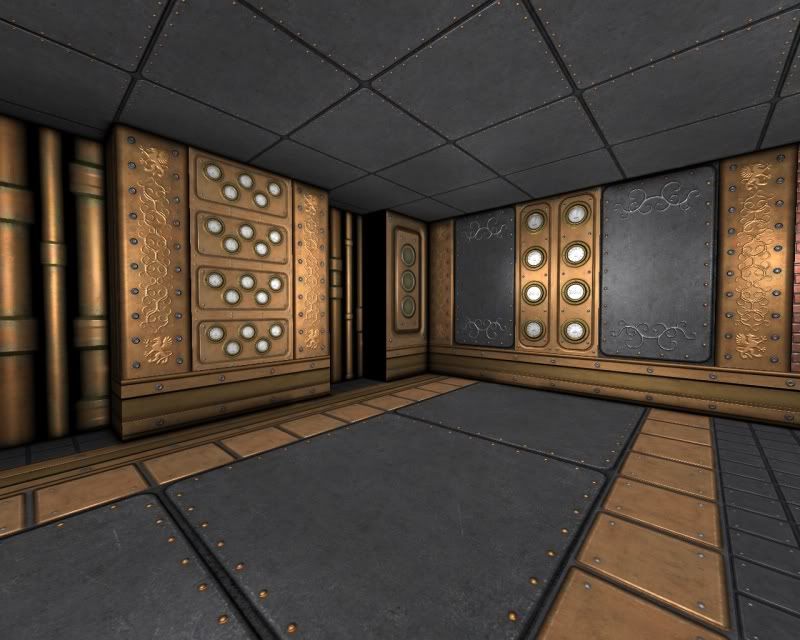I love it. This should be in wsw :PTRaK wrote:Some steampunk textures I'm working on for a new map:
It's just a simple test room btw
Like my other texture sets, they'll be made publicly available on my website when they're done.
Screenshots
Re: Screenshots
Re: Screenshots
The screenshot itself has lots of vertical and good looking planesobsidian wrote:Nice. Is the MT restricted to z-plane mapping or can you do it on other axes as well?
BTW, Who was talking about cgtextures a few posts ago? Does the road ring a bell?
Re: Screenshots
ETQW terrain (as in the example posted by o'dium above) is UV-mapped in a modeling app the traditional way, with z-plane megatextures layered on top. ETQW cannot use megatextures along any other axes. Hence the question.
id Tech 5 is supposed to remove this restriction so that virtually any world surface can take advantage of megatexturing.
id Tech 5 is supposed to remove this restriction so that virtually any world surface can take advantage of megatexturing.
[size=85][url=http://gtkradiant.com]GtkRadiant[/url] | [url=http://q3map2.robotrenegade.com]Q3Map2[/url] | [url=http://q3map2.robotrenegade.com/docs/shader_manual/]Shader Manual[/url][/size]
-
Silicone_Milk
- Posts: 2237
- Joined: Sat Mar 12, 2005 10:49 pm
Re: Screenshots
How exactly does megatexturing work? I tried finding something of some sort of value to read but can only find tutorials on how to make them.
Is it texture streaming through the use of a quadtree or something along those lines?
Is it texture streaming through the use of a quadtree or something along those lines?
Re: Screenshots
Two parts. One is the creation, which is a large part of the mega texture. Its made using a whole range of variables you can update in real time that blend the terrain textures into the correct places, so that hills blend into rock, with grass blending between the cracks and what not. This is done using a combination of awesome code, distribution textures and angle vectors.
The second phase is getting it working ingame, which is done by loading only whats needed at a given time, streaming if you will.
So far we have managed to compress our MT's down to about 8x smaller in file size over standard .tga with zero difference in quality, but we can go much further still, so thats where the tests are coming in. The first test for us was getting it there, hence the ET:QW terrain. The second test is actually making it all, from scratch, with our own media, which is going quite well. High poly sculting of terrain is a right bitch though :P
The second phase is getting it working ingame, which is done by loading only whats needed at a given time, streaming if you will.
So far we have managed to compress our MT's down to about 8x smaller in file size over standard .tga with zero difference in quality, but we can go much further still, so thats where the tests are coming in. The first test for us was getting it there, hence the ET:QW terrain. The second test is actually making it all, from scratch, with our own media, which is going quite well. High poly sculting of terrain is a right bitch though :P
Re: Screenshots
give us a render of ya player models already  go on, you know you want to
go on, you know you want to
Re: Screenshots
I honestly can't right now  They are pre-zbrush stage so they dont want them out just yet
They are pre-zbrush stage so they dont want them out just yet 
Re: Screenshots
[lvlshot]http://img529.imageshack.us/img529/7471/13478958.jpg[/lvlshot]
[lvlshot]http://img529.imageshack.us/img529/13478958.jpg/1/w1024.png[/lvlshot]
[lvlshot]http://img43.imageshack.us/img43/509/36660321.jpg[/lvlshot]
[lvlshot]http://img43.imageshack.us/img43/36660321.jpg/1/w1024.png[/lvlshot]
just to prove im not slacking off very VERY early shots of 1 of 2 new maps im working on...
very VERY early shots of 1 of 2 new maps im working on...
q3dmp11 - Tech Edge.
here is the pk3 if ya wanna take a wee look, im sure textures will be missing as mappacker has a tendency to do that
http://www.mediafire.com/?sharekey=b674 ... f6e8ebb871
[lvlshot]http://img529.imageshack.us/img529/13478958.jpg/1/w1024.png[/lvlshot]
[lvlshot]http://img43.imageshack.us/img43/509/36660321.jpg[/lvlshot]
[lvlshot]http://img43.imageshack.us/img43/36660321.jpg/1/w1024.png[/lvlshot]
just to prove im not slacking off
q3dmp11 - Tech Edge.
here is the pk3 if ya wanna take a wee look, im sure textures will be missing as mappacker has a tendency to do that
http://www.mediafire.com/?sharekey=b674 ... f6e8ebb871
Re: Screenshots
unreal background? that brushwork style reminds me a lot of UT levels
Re: Screenshots
Yes, same here. And I have an UT classic background. That looks very Ut-ish...nitin77 wrote:...that brushwork style reminds me a lot of UT levels
[url=http://www.pukkadesign.com][color=#41c0eb]..::pukkadesign.com[/color][/url]
Re: Screenshots
ha indeed i do have a ut background  used to have a site on planetunreal back in the day lol
used to have a site on planetunreal back in the day lol
Re: Screenshots
fkd/sumatra,
what levels? I love classic UT
what levels? I love classic UT
Re: Screenshots
ummm ctf-433 was mine, as well as ctf-sublevel17..there were a bunch of others but these 2 were prolly the best from me.
-
R. Tetzlaff
- Posts: 50
- Joined: Tue Mar 01, 2005 8:21 am
Re: Screenshots
Nice! They look like some sort of renegade zombie Strogg.o'dium wrote:Meet The Team - Marauders
Re: Screenshots
Sent you a private message...nitin77 wrote:fkd/sumatra,
what levels? I love classic UT
[url=http://www.pukkadesign.com][color=#41c0eb]..::pukkadesign.com[/color][/url]
Re: Screenshots
that's pretty shit-hot. the fact that someone can make something like that without having to manipulate every single vertex and then paint the entire bastard thing by hand is also pretty shit-hot. having painted terrain meshes in UT2K4 (ZZZzzzzzzzz.......) i can appreciate this
Re: Screenshots
Second one rather looks as if he needs a medic.o'dium wrote:Meet The Team - Marauders
In order left to right - Drone (Grunt), Locum (Medic), Scout (Recon), Technician (Engineer) and Infiltrator (Field Ops.)
[color=#FFFFFF][url=http://maps.rcmd.org]my FPS maps[/url][/color]
Re: Screenshots
Working on something newish, please ignore as-of-yet un-sourced yellow spotlights:
[lvlshot]http://student.cs.appstate.edu/freemancw/junk/shot0003.jpg[/lvlshot]
[lvlshot]http://student.cs.appstate.edu/freemancw/junk/shot0003.jpg[/lvlshot]
-
tehSandwich
- Posts: 64
- Joined: Thu Jun 11, 2009 5:49 am
Re: Screenshots
*poke* *poke*
I am tehSandwich (AKA CyberSirius) and I'm a former Unreal Tournament mapper.
I'm new here and, after reading many tutorials and did many test maps, I started making a Q3 map.
[lvlshot]http://img197.imageshack.us/img197/4311/shot0000yaz.jpg[/lvlshot]
[lvlshot]http://img199.imageshack.us/img199/3127/shot0001q.jpg[/lvlshot]
This is obviously far from complete.
*runs away*
I am tehSandwich (AKA CyberSirius) and I'm a former Unreal Tournament mapper.
I'm new here and, after reading many tutorials and did many test maps, I started making a Q3 map.
[lvlshot]http://img197.imageshack.us/img197/4311/shot0000yaz.jpg[/lvlshot]
[lvlshot]http://img199.imageshack.us/img199/3127/shot0001q.jpg[/lvlshot]
This is obviously far from complete.
*runs away*
Re: Screenshots
You might be doing this already, but you should "miter" the edges of your angled brushes. I'm specifically referring to where the wall pieces next to your stairs are going upward... these should be skewed slightly instead of completely vertical. A little sketch:

Also, I think it'd look better if you alternate between a stair trim with a light and one without, it's a little repetitive as-is. Looks good!

Also, I think it'd look better if you alternate between a stair trim with a light and one without, it's a little repetitive as-is. Looks good!
-
tehSandwich
- Posts: 64
- Joined: Thu Jun 11, 2009 5:49 am
Re: Screenshots
Slightly more progress!
[lvlshot]http://img200.imageshack.us/img200/6272/shot0002qvk.jpg[/lvlshot]
[lvlshot]http://img132.imageshack.us/img132/830/shot0003d.jpg[/lvlshot]
Next thing to work on, the sky.
[lvlshot]http://img200.imageshack.us/img200/6272/shot0002qvk.jpg[/lvlshot]
[lvlshot]http://img132.imageshack.us/img132/830/shot0003d.jpg[/lvlshot]
Next thing to work on, the sky.
Re: Screenshots
Looks quite nice for a Q3 map!
-
tehSandwich
- Posts: 64
- Joined: Thu Jun 11, 2009 5:49 am
Re: Screenshots
Unimportant update!
[lvlshot]http://img23.imageshack.us/img23/7620/shot0004tby.jpg[/lvlshot]
[lvlshot]http://img8.imageshack.us/img8/237/shot0005r.jpg[/lvlshot]
Apparently, my texture detail level was not maxed in my previous screenshots.
Now, you should see lunaran's textures at their full glory.
Currently with a temporary sky. It will be darker than that.
EDIT: Here's the sky. Made using Bryce 5.5.
[lvlshot]http://img193.imageshack.us/img193/6541/shot0006i.jpg[/lvlshot]
[lvlshot]http://img23.imageshack.us/img23/7620/shot0004tby.jpg[/lvlshot]
[lvlshot]http://img8.imageshack.us/img8/237/shot0005r.jpg[/lvlshot]
Apparently, my texture detail level was not maxed in my previous screenshots.
Now, you should see lunaran's textures at their full glory.
Currently with a temporary sky. It will be darker than that.
EDIT: Here's the sky. Made using Bryce 5.5.
[lvlshot]http://img193.imageshack.us/img193/6541/shot0006i.jpg[/lvlshot]
Re: Screenshots
yay another ut mapper! welcome! looks interesting, waits for beta